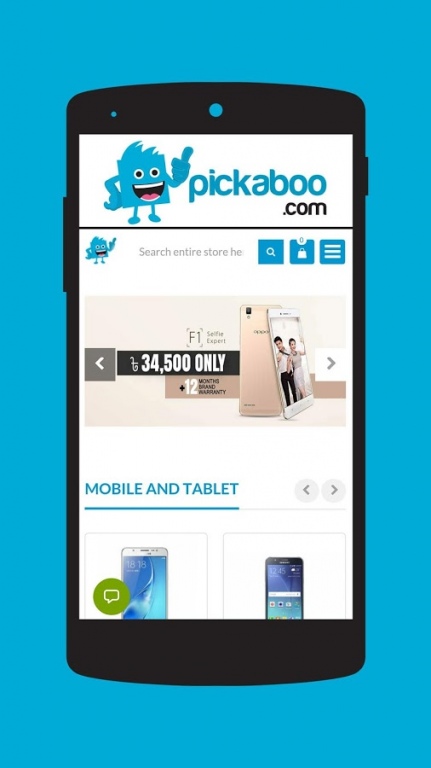Pickaboo 1.4.7.1013
Free Version
Publisher Description
Pickaboo is an ultimate shopping destination where you can shop the widest selection of Home appliance, Smart and Feature phones, Camera, Computing and accessories, have them delivered to you directly anywhere in Bangladesh. We offer free returns and various payment method including Cash on delivery, online payments, swipe on delivery and bKash with affordable price and quality products. We are expanding the range of our products to include latest gadgets, accessories and new categories. Follow us on Facebook and Twitter to stay updated about our latest offers and promotions. Happy Shopping!
Helps you make the right choice
• Best shopping experience in Bangladesh
• Trusted online shopping platform
• Wide range of local and foreign brands
• Fastest Delivery service
• Free returns
• Genuine products only
FAST DELIVERY
• We offer faster delivery of all products
SECURE CHECKOUT
Pickaboo a licensed, authorized, and fully protected website which offers safe and secure checkout for all. Our business is licensed and regulated with the sole purpose of your security and convenience.
About Pickaboo
Pickaboo is a free app for Android published in the Personal Interest list of apps, part of Home & Hobby.
The company that develops Pickaboo is Pickaboo. The latest version released by its developer is 1.4.7.1013.
To install Pickaboo on your Android device, just click the green Continue To App button above to start the installation process. The app is listed on our website since 2016-07-28 and was downloaded 6 times. We have already checked if the download link is safe, however for your own protection we recommend that you scan the downloaded app with your antivirus. Your antivirus may detect the Pickaboo as malware as malware if the download link to com.pickaboo is broken.
How to install Pickaboo on your Android device:
- Click on the Continue To App button on our website. This will redirect you to Google Play.
- Once the Pickaboo is shown in the Google Play listing of your Android device, you can start its download and installation. Tap on the Install button located below the search bar and to the right of the app icon.
- A pop-up window with the permissions required by Pickaboo will be shown. Click on Accept to continue the process.
- Pickaboo will be downloaded onto your device, displaying a progress. Once the download completes, the installation will start and you'll get a notification after the installation is finished.